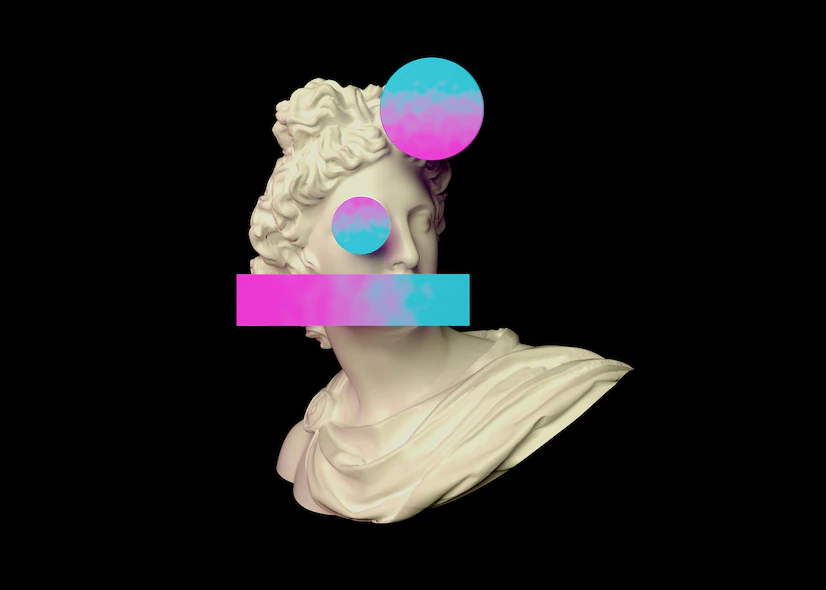
In this article, we’ll show you how to send, receive, and store non-fungible tokens on your MetaMask wallet, so you can start collecting these unique ERC-721 tokens without worrying about the technical details behind them!.
How to send, receive, and store NFTs on a MetaMask wallet.
An NFT is a digital asset that represents something of value. It can be used to represent anything from digital art to real estate, collectibles, and beyond. The term stands for “non-fungible token”, which means that each one is unique and cannot be replaced with another.
This quality makes them perfect for representing rare or unique items. NFTs are created on blockchain platforms like Ethereum and can be stored and transferred using smart contracts. Because they are digital assets, they are immune to counterfeiting and fraud. This makes them ideal for use in many different applications.
In the world of crypto, NFTs are starting to be used more and more as a way to represent digital collectibles. Some platforms that allow for the creation and trading of NFTs include Dapper Labs’ CryptoKitties, Rarebits, and OpenSea.
So how do you get your hands on an NFT?
There are a few different ways.
- One way is to create your own NFT using a platform like Ethereum. This process is called minting.
- Another way is to buy an NFT from someone else who has minted it and purchase them on an online marketplace.
- And finally, you can also earn NFTs as rewards for participating in certain activities or games ( airdrops & whitelists)
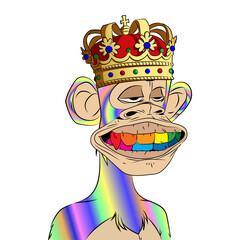
Did you say Rare NFT?
a rare nft is a unique one-of-a-kind nft that is different from others in the pack. Minting your own rare nft is a process that requires you to use a different set of minting parameters than the standard mint. Buying a rare nft is also an option, but they are often more expensive than other NFTs.

Once you have some NFTs, what can you do with them?
Well, one of the most common uses is to trade them on a marketplace. There are many different marketplaces out there that deal in NFTs, and each one has its own set of rules and regulations. It’s important to do your research before you start trading on any platform.
Play-To-Earn (P2E)
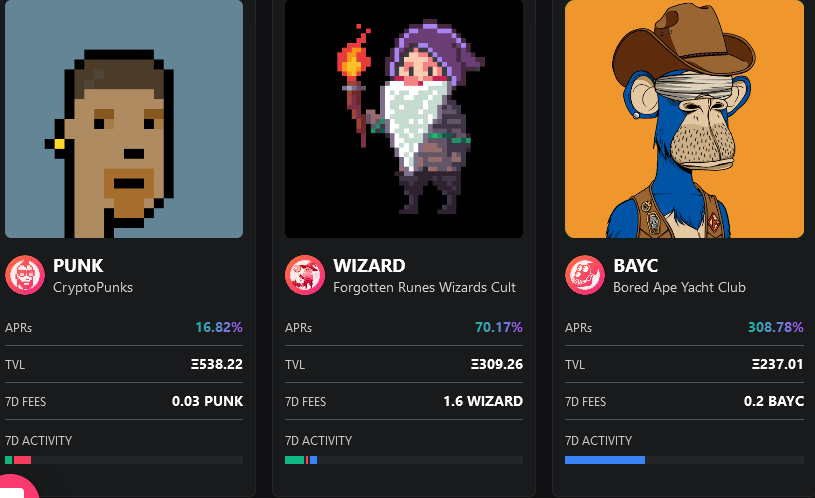
The gamefi sector is gaining traction in recent months due to the launch of Meta by Facebook. The announcement of Facebook moving into the metaverse created a lot of frenzy in the nft cryptocurrency section and gamefi protocol. Under the gamefi umbrella, there are a few different ways you can use your NFTs to earn more crypto. The most common way is through Play-To-Earn (PTE) games. In these games, players can use their NFTs to staking and get rewards in the form of another cryptocurrency. Play to earn games works on a simple premise- the more you play, the more you earn. There are a growing number of PTE games available, and each one offers its own unique gaming experience.
Digital collectibles
Another great use for NFTs is as digital collectibles. There are a growing number of games and applications that allow you to collect and trade NFTs. These can be a lot of fun, and can also be quite profitable if you know what you’re doing.
Represent real-world assets.
NFTs can also be used to represent real-world assets. There are a number of platforms that allow you to do this, and it’s something that is sure to gain in popularity in the future.
You can find more information about NFTs and how to get started on the following websites:
– mintingnft.com
– dappernews.com
– cryptokitties.co
– rarebits.com
– opensea.io
– mintpal.com
– etherscan.io
– blockgeeks.com
The possibilities for NFTs are endless, and as the technology continues to develop, we can expect to see even more uses for them. So if you’re interested in exploring the world of NFTs, be sure to check out some of the platforms mentioned above. You won’t be disappointed!
How to send NFTs on a MetaMask wallet.
Sending an NFT using MetaMask is a simple process. First, you’ll need to ensure that your wallet is properly configured and connected to the Ethereum network. Then, you’ll need to find the address of the recipient. Once you have both of these things, you’re ready to send your NFT.
To send an NFT, open MetaMask and click on the Send button. Then, enter the address of the recipient and the amount you want to send. Click on Next and make sure that the information is correct. Finally, click on Send.
It should be noted that when sending an NFT, you will need to pay a small amount of ETH for gas. This is a fee that goes to the miners who process your transaction.
How To Receive NFTs on a MetaMask wallet.
When you receive an NFT, it will be stored in your MetaMask wallet automatically. You can view your balances by clicking on the Accounts button in the top-right corner of the screen.
To receive an NFT, you will need to generate a new address. To do this, open MetaMask and click on the New Address button. Enter the name of the recipient and the amount you want to send. Click on Generate and make sure that the information is correct. The address will be generated automatically. Copy this address and give it to the sender.
How To Store NFTs on a MetaMask wallet.
When you store an NFT on MetaMask, it will be stored in your wallet automatically. You can view your balances by clicking on the Accounts button in the top-right corner of the screen.
To store an NFT manually, open MetaMask and click on the Add Token button. Then, select the token you want to add from the list. If the token is not on the list you can paste the NFT contract address into the form. Finally, click on the Add Token button.
That’s all there is to it, this way you can import your NFT from various platforms like opensea, Binance NFT Marketplace, Rarible, etc into your Metamask wallet easily.
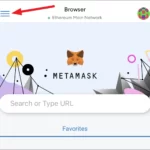
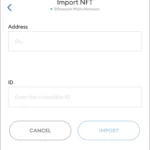
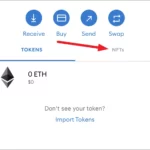
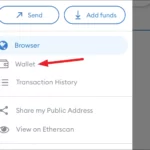
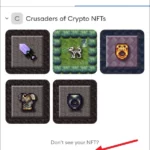







One thought on “Simple Steps to store NFTs on a Metamask wallet.”